 Yes, your humble author was one of the lucky few that managed to grab one of the 100 free private beta invites from Mashable last night. And here comes my little write up of what you can expect to see from Hootsuite after it comes out from its web 2.0 update. For any of you who don’t know (or haven’t guessed from the title) Hootsuite is yet another web app for twitter.
Yes, your humble author was one of the lucky few that managed to grab one of the 100 free private beta invites from Mashable last night. And here comes my little write up of what you can expect to see from Hootsuite after it comes out from its web 2.0 update. For any of you who don’t know (or haven’t guessed from the title) Hootsuite is yet another web app for twitter.
Interface:
I have to say that Hootsuite has to be, as far as web apps go, one of the most powerful I’ve seen. I actually prefer it over twitter itself for the amount of control over the different Twitter streams that can be aggregated. Firstly, when you sign on to the new Hootsuite you find yourself now presented with a tabbed interface (which is completely dragable). The default tab is a welcome page with updates from Hootsuite and featured users. By default there is also a second tab with your twitter profile home feed, replies, DM’s and pending tweets (because yes, with Hootsuite you can set tweets for later).

But this is only the beginning. The true power of the new Hootsuite is in the custom tabs which you can create to aggregate pretty much any data from twitter and save it into a tabs and columns within those tabs. The columns you can create are cover just about every range of data that you could want to monitor on twitter, anything from keyword tracking (up to a maximum of 3 in one search), twitter search, and the ability to organise people into different groups (eg. friends, co-workers, etc.) and the number of columns and tabs seems practically unlimited.
Multiple Accounts:
Another great feature of Hootsuite (which hasn’t changed much since the original version) is the ability to add multiple user accounts so those of you with more than 1 can keep track and post to multiple accounts all in one place. Other profiles can also be added as ‘admin’ level or ‘editor’ level so that if your a company or blog, you can have multiple people handling different twitter accounts from one place.
Integration:
And its not just posting to twitter that Hootsuite provides for. The site also gives good connections into Ping.fm so you should be able to post to just about anything. They also have connection for RSS/atom feeds if your one to use your twitter account as an RSS reader.
Stats:
Finally Hootsuite update is going to include twitter statistics for the links in your tweets. They get broken down into graphs displaying number of clicks per day, from what region of the world and the top refers for the links. A very useful little tool if you have a blog that shares posts on twitter to monitor how many people your pulling from twitter.
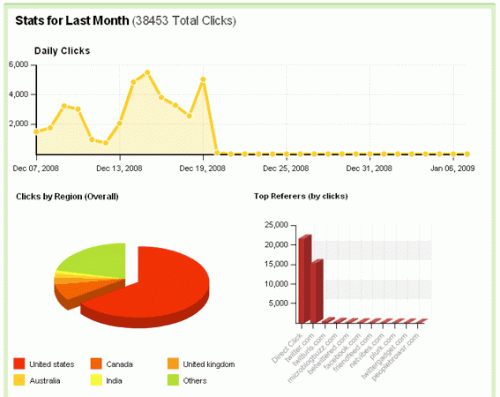
As i mentioned early Hootsuite is still currently in Private beta, but keep your eyes peeled for any information about when they plan on releasing it to the public. From the looks of it it shouldn’t be too long now!
 If you happen to be a regular reader of this little blog you might have noticed that I have added some new profile links and a RSS link to the right hand side of his blog. I thought it might brighten it up a bit and make it look a tad more professional.
If you happen to be a regular reader of this little blog you might have noticed that I have added some new profile links and a RSS link to the right hand side of his blog. I thought it might brighten it up a bit and make it look a tad more professional.



![Reblog this post [with Zemanta]](https://i0.wp.com/img.zemanta.com/reblog_e.png)
 Do you remember the day that Firefox 3 was released? And how a fair few people (including myself) had problems trying to get through to the servers? Well i finally managed to get through due to a direct link posted on Twitter. And now Twitter (or rather
Do you remember the day that Firefox 3 was released? And how a fair few people (including myself) had problems trying to get through to the servers? Well i finally managed to get through due to a direct link posted on Twitter. And now Twitter (or rather 






