I realise that i haven’t done a post in a little while so i thought I’d get back into it with this one. I’m going to have a little look at the web browsers that are out there right now and see some of the benefits and faults they offer. And no, I’m not just going to whine on about how Firefox rules all (even though it does). Anyway, lets get on with it.
Firefox
Yup, I’m going to get the big one out of the way with first. Anyone who ever thought “Hey, you know what? IE sucks so much that there must be something better out there” knows what an achievement Firefox is. The best part of Firefox for me is not the browser itself, but the huge extensions library that it comes with. Firefox would be nothing with out its add-ons allowing the user to completely revolutionise not only the looks a
nd style of Firefox but its entire functionality. As i type these words, about 3 extensions are currently helping to build it quicker and easier than anything that could be achieved in any other browsers.
Apart from the extensions, there are multiple features that put Firefox a notch above the rest. For one thing its one of the safest browsers out there, far more secure than Internet Explorer. In the year since i discovered Firefox, i have not had one virus infect my PC, as compared with the many, many infections achieved thanks to IE.
Another reason for choosing Firefox it is one of the quickest browsers out there on the web, i pretty well has the competition beat on speed. The only browser I’ve found that beats it is Midori which is only available for Linux, so for everyone else go for Firefox.
Get Firefox
Flock
Flock is the lesser known cousin to Firefox. Boasting similar characteristics to Firefox and even sharing the extensions library (it has its own until a few months ago when the projects were merged). There is a big and very useful difference to it. Flock prides itself on being the “social web browser”. For any of you out there who love social networks as much as i do, you will find this one a real treat.
Flock is all about integration into social networks straight from your web browser. At the moment flock currently supplies integration tools with sites such as Digg, Twitter, Pownce, Picasa, Facebook, Myspace, Delicious, Youtube and more. Flock also has a built in blog editor with support for most major blogging platforms as well as mail connections. There is also an inbuilt photo up loader for supported photo accounts.
Personally, i really like flock, and it would most likely be my second choice to Firefox, but for some reason i find that i tend to stick with Firefox due to its simplicity. Because its built on the Mozilla platform, flock shares many of the same features as Firefox, but for those of you who like a lot of integration, then flock is highly recommended.
Get Flock
Google Chrome
A few months back Google decided that it would get in on the web browser scene with its own web browser. The first thing i thought when i heard about it was oh no, here’s another condemned to fail Google experiment that will be crushed by the likes of Firefox in a few months. But while not exactly conquering the browser-verse, i has enjoyed more success that i was expecting.
The best thing about Google Chrome has to be simplicity, while the previous two browsers have lots of shiny bells and whistles in the form of add-ons etc. Chrome has the exact opposite, while still managing to be a pretty effective tool. The interface is minimalistic and scarce. It loads up and its basically screen and address bar, not much else. There is however one feature that a lot of people like which other browsers don’t have: the incognito window. Going to the menu in Chrome and you have an option to “Open a new incognito window”. This will bring up a new window very much like any other, but will allow you to pursue anonymous browsing across the web without running through an external site, giving integration others don’t have.
I think Chrome is a remarkably good attempt from Google and with a little continued improvement, Chrome could grow up to be a very good little browser. I would definitely recommend for those whom want simplicity and functionality.
Get Chrome
Opera
Opera has been around for a little while now, but that doesn’t mean that its in anyway out dated. I don’t tend to use it too much, but there are a few things that i like about it. Firstly, there’s the way that it handles tabs, which i think is better than any other browser on the net, the best part being that it has a “closed tabs” function that allows you to re open recent closed tabs rather than trail through your history, this is something that i have to have an add-on for in Firefox. The second feature is its speed dial start-up, something which has also been turned into a Firefox add-on and I’m pretty sure Chrome nicked it for there start-up as well. Basically speed dial allows you to set up your 9 favorite sites and you can just press and number to access that site in a button click. The final feature is its in-built mail accounts, much like the one mentioned in Flock.
Get Opera
Safari
Anyone who has an Iphone or Itouch will know what Safari is. Its the standard Mac browser as well(you wouldn’t guess it’s made by Apple?. To be honest with you this is a pretty good choice for anyone who wants something a bit like Internet explorer, but doesn’t want anything too far off. It’s a lot faster than IE, but as for features it really doesn’t differ that much, and its not nearly as simplistic as Google Chrome, but it certainly makes for a nice middle ground. But if your looking for something a bit more exciting I’d suggest you try elsewhere.
Get Safari
So thats it, i eurgh all you Internet Explorer users to go out and give something else a try! Whats your favorite browser? Have i missed one? Leave some feedback…
 Yes, your humble author was one of the lucky few that managed to grab one of the 100 free private beta invites from Mashable last night. And here comes my little write up of what you can expect to see from Hootsuite after it comes out from its web 2.0 update. For any of you who don’t know (or haven’t guessed from the title) Hootsuite is yet another web app for twitter.
Yes, your humble author was one of the lucky few that managed to grab one of the 100 free private beta invites from Mashable last night. And here comes my little write up of what you can expect to see from Hootsuite after it comes out from its web 2.0 update. For any of you who don’t know (or haven’t guessed from the title) Hootsuite is yet another web app for twitter.
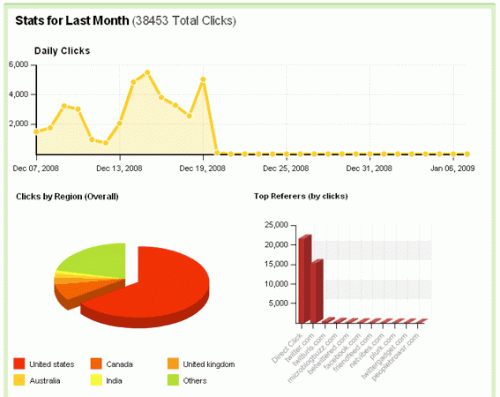
 If you happen to be a regular reader of this little blog you might have noticed that I have added some new profile links and a RSS link to the right hand side of his blog. I thought it might brighten it up a bit and make it look a tad more professional.
If you happen to be a regular reader of this little blog you might have noticed that I have added some new profile links and a RSS link to the right hand side of his blog. I thought it might brighten it up a bit and make it look a tad more professional.






![Reblog this post [with Zemanta]](https://i0.wp.com/img.zemanta.com/reblog_e.png)




 I recently needed an new monitor for my desktop computer but your average PC World charges well over the price that i can afford on my income. However i have managed to solve this problem (as usual) with technology.
I recently needed an new monitor for my desktop computer but your average PC World charges well over the price that i can afford on my income. However i have managed to solve this problem (as usual) with technology.








